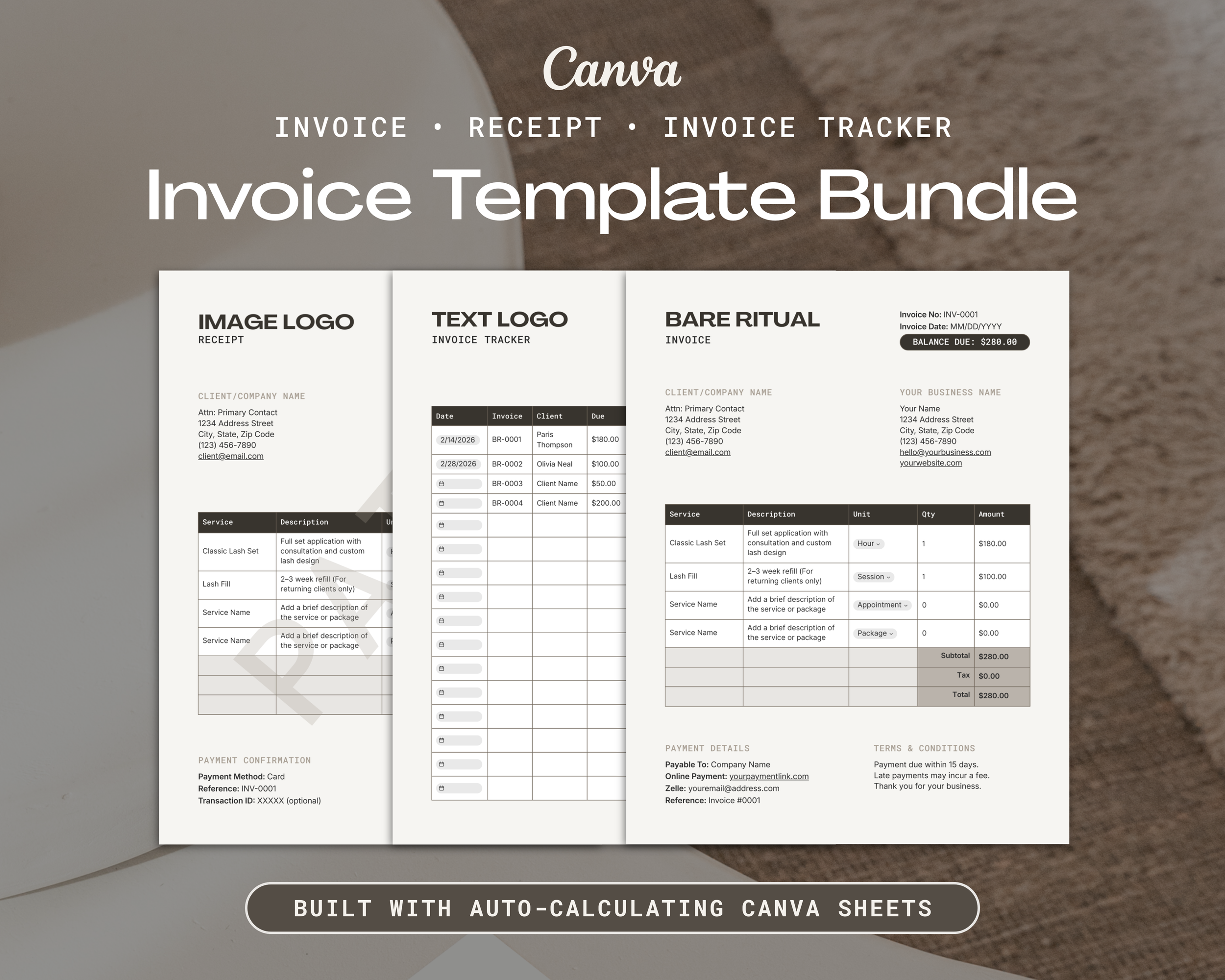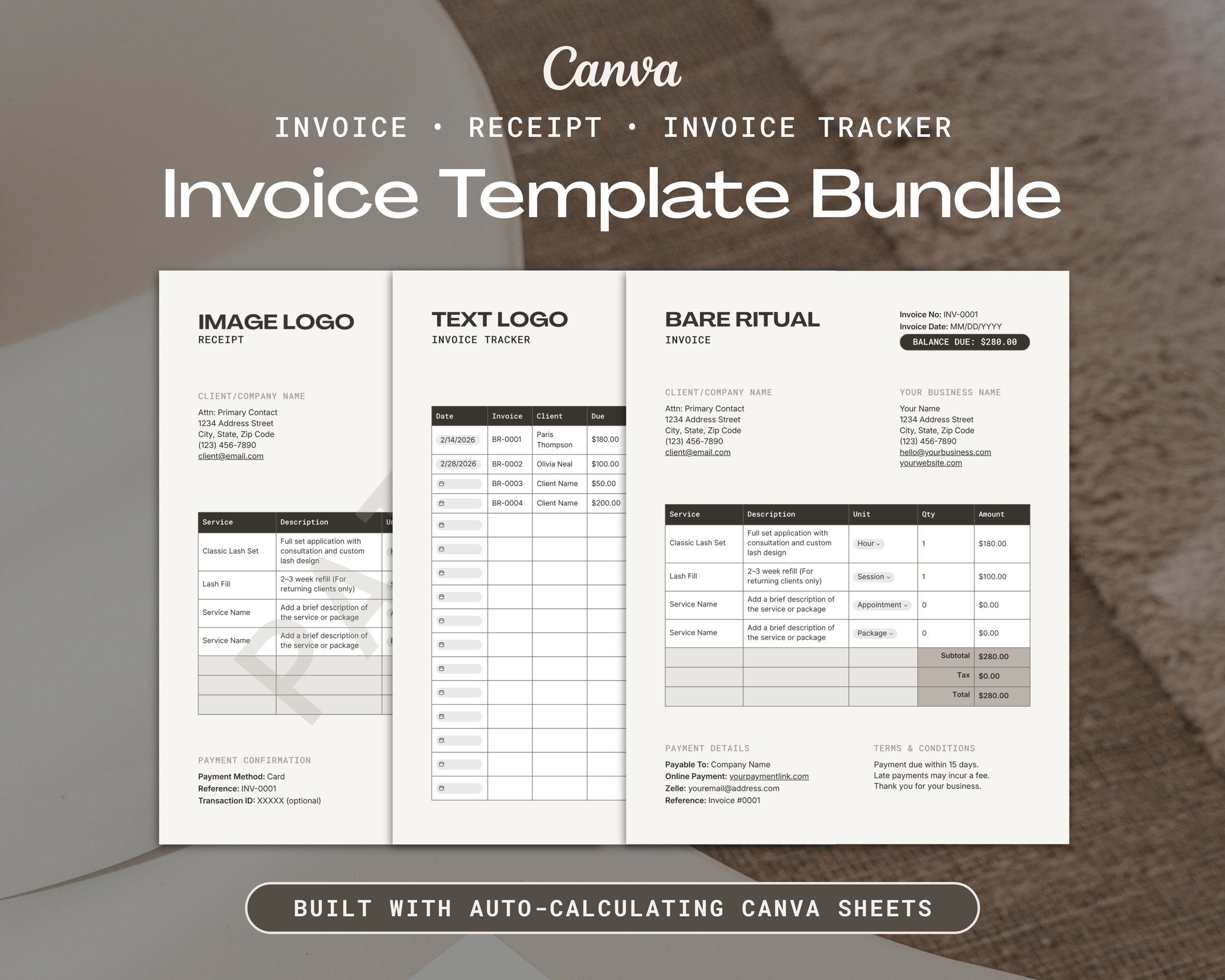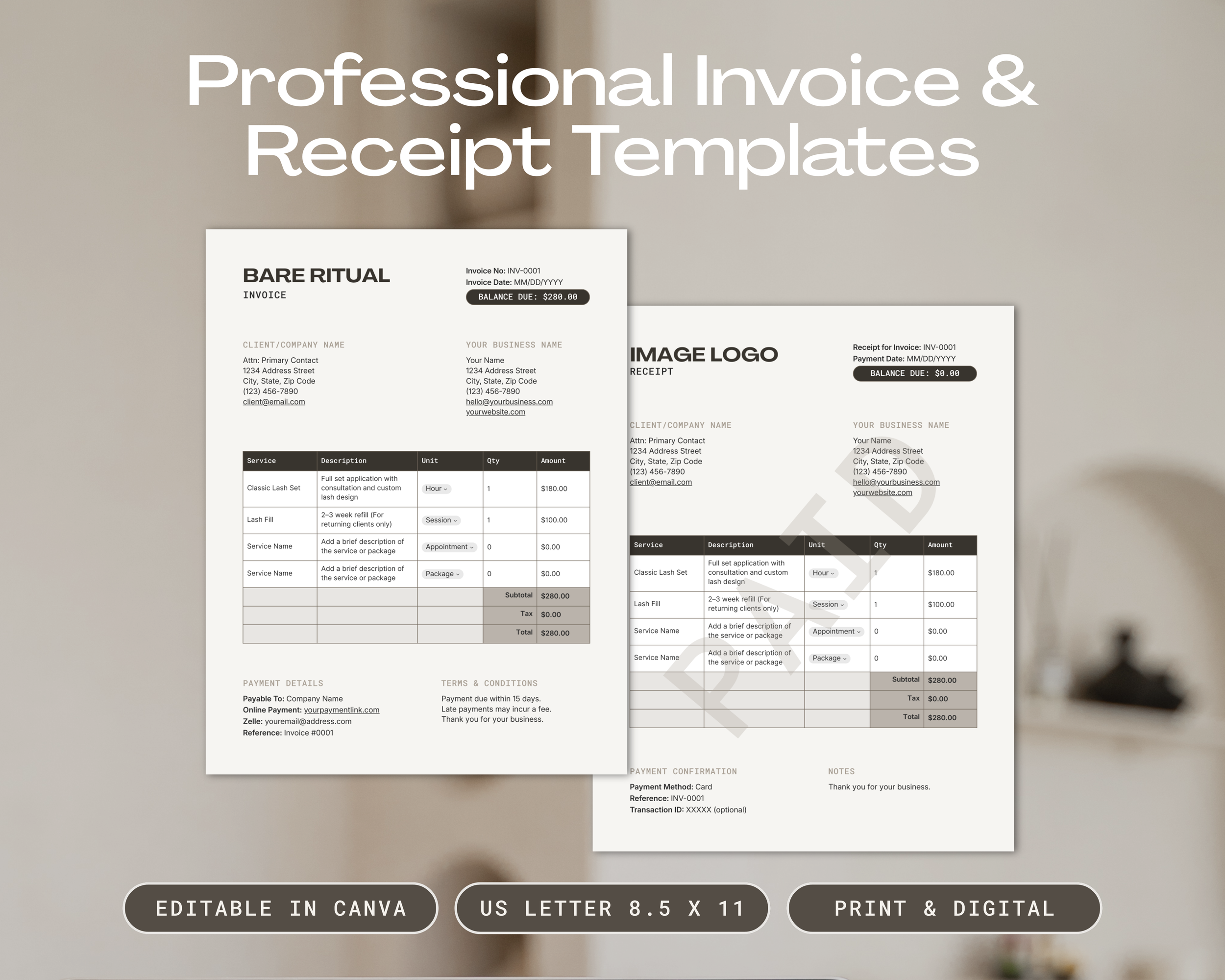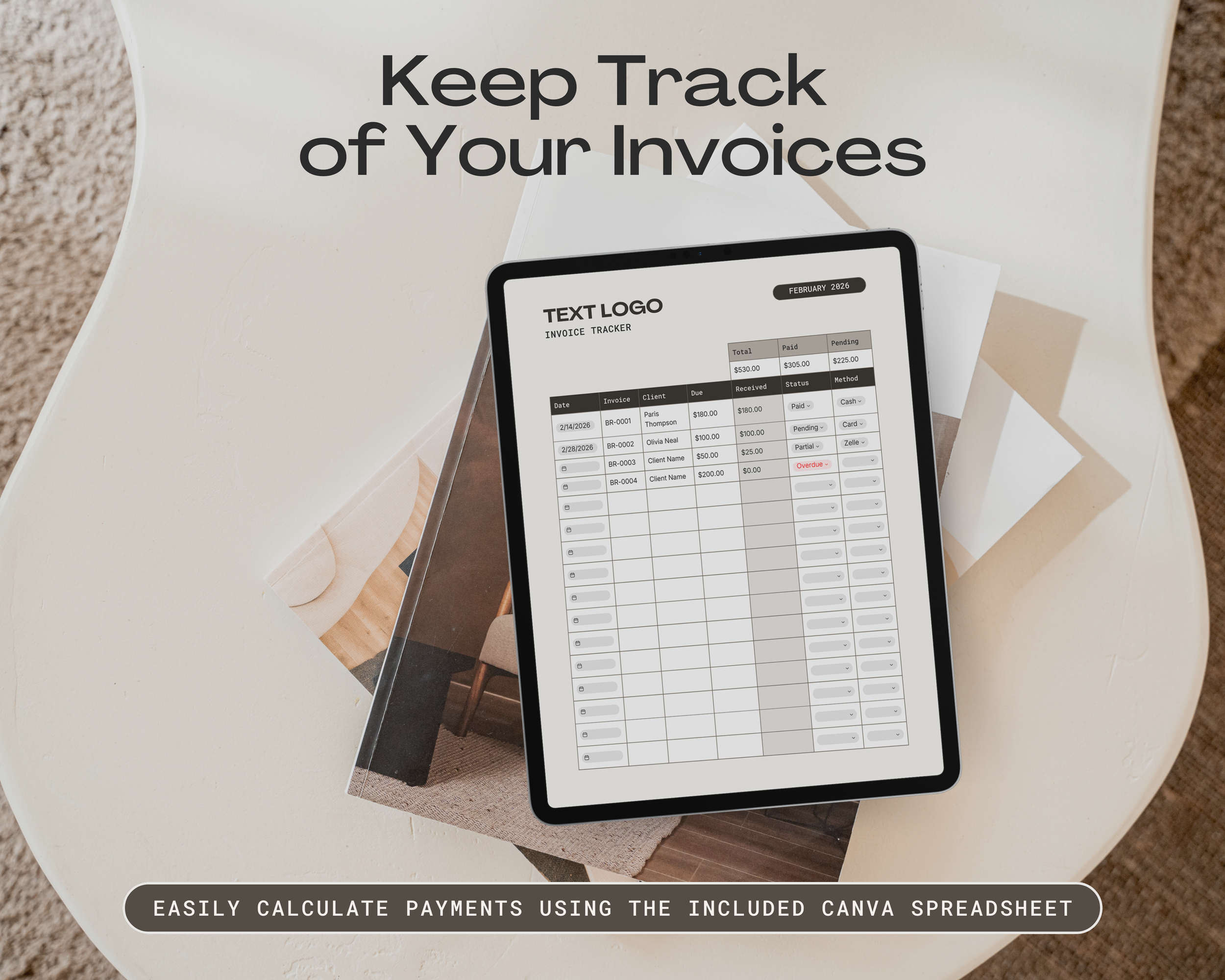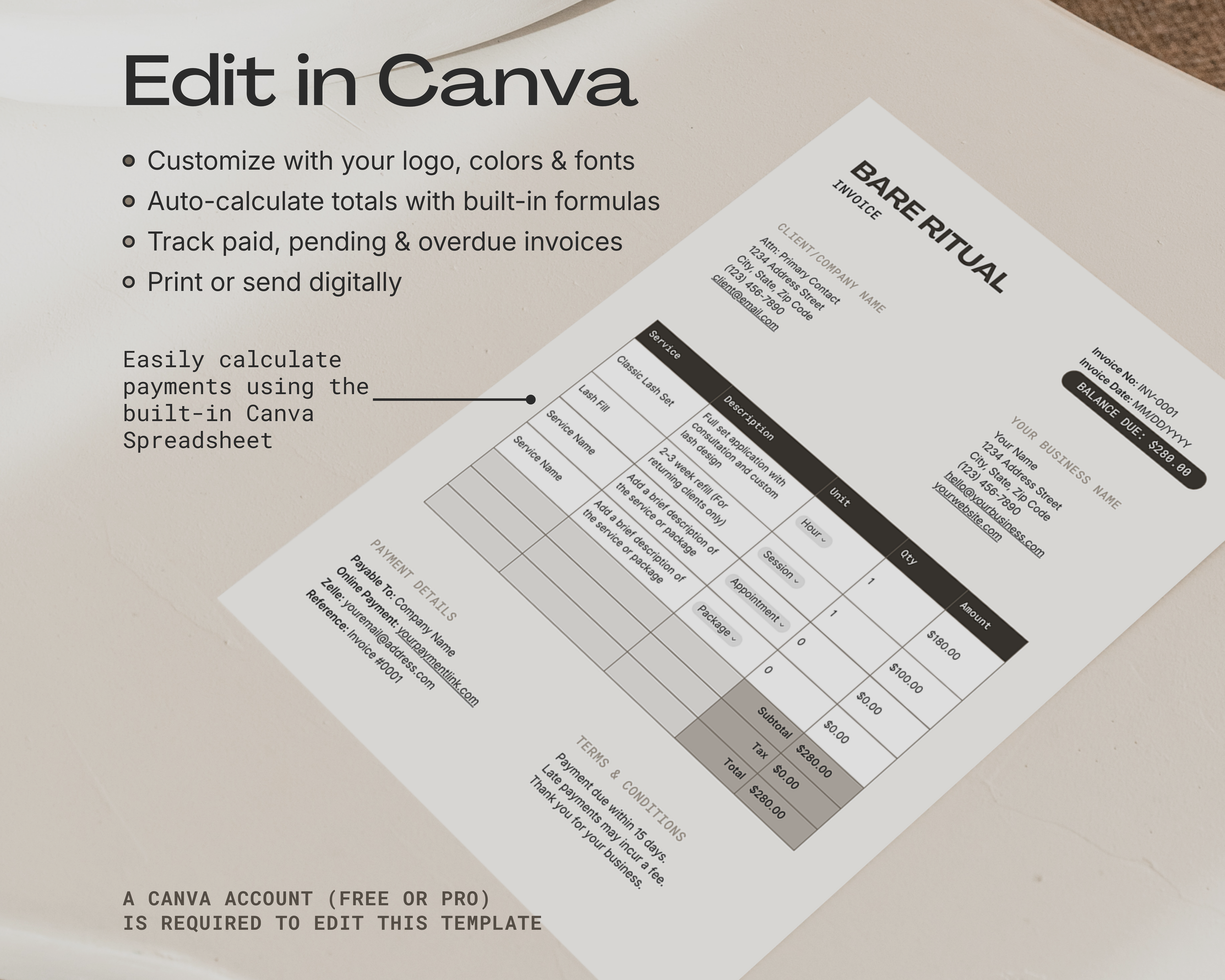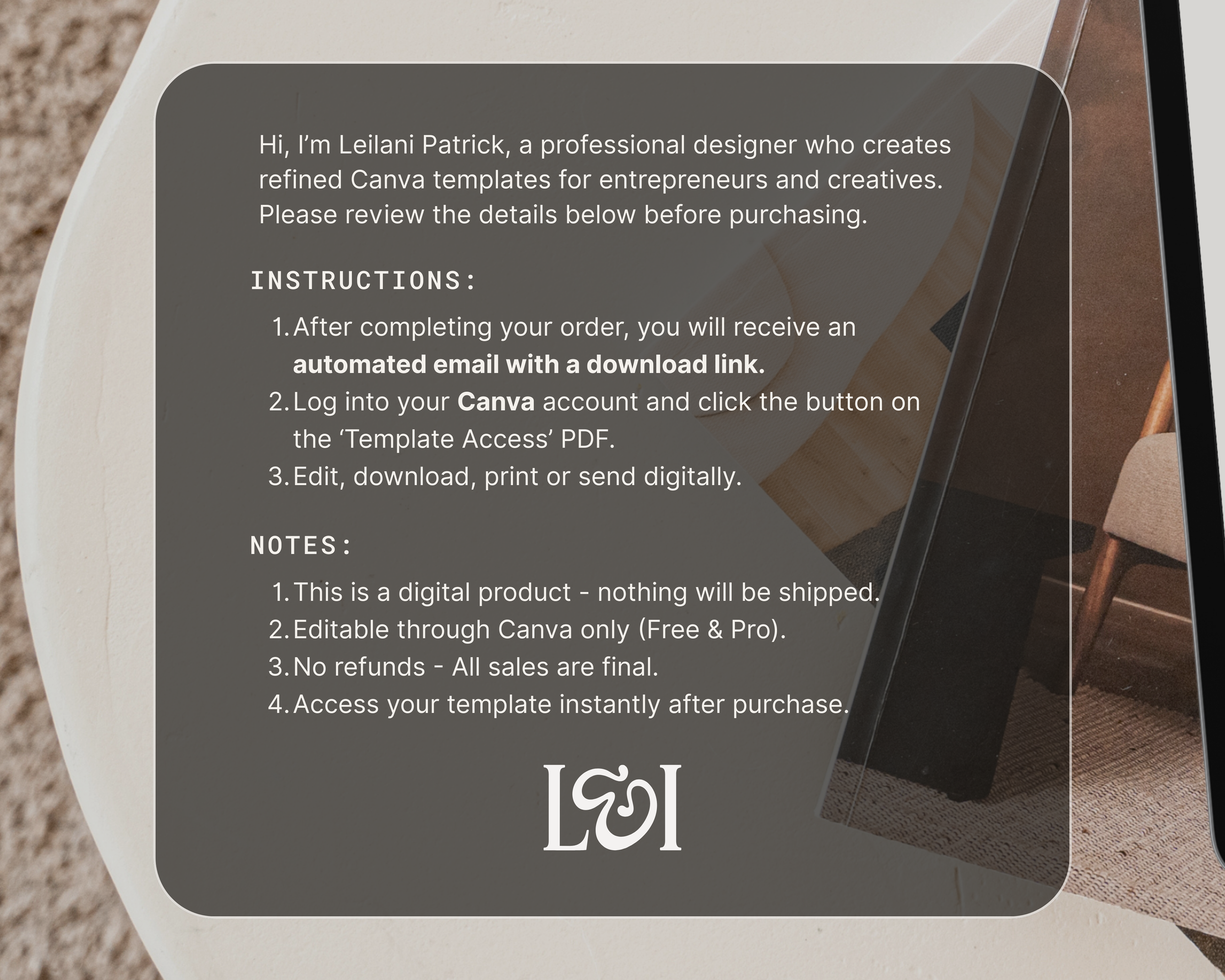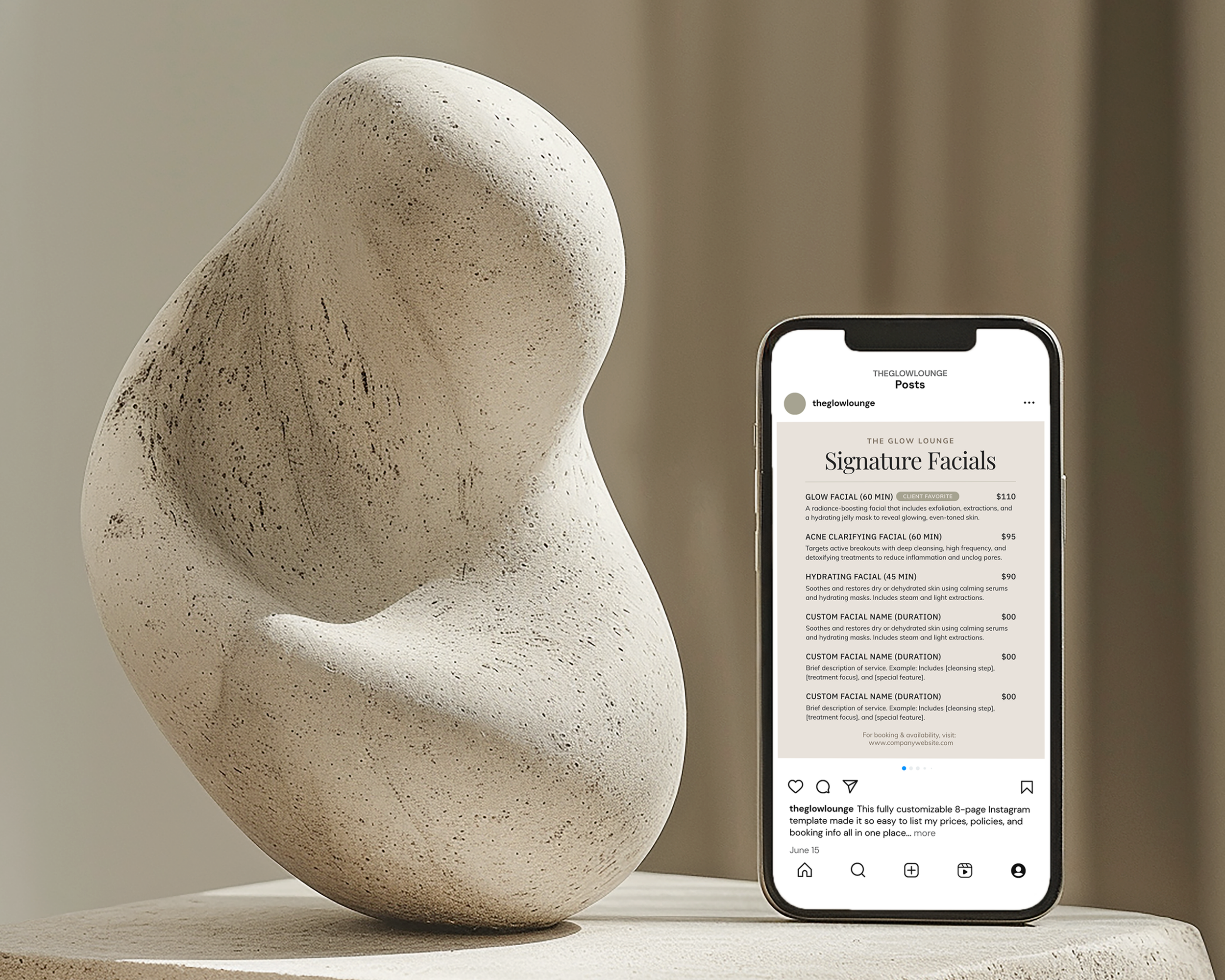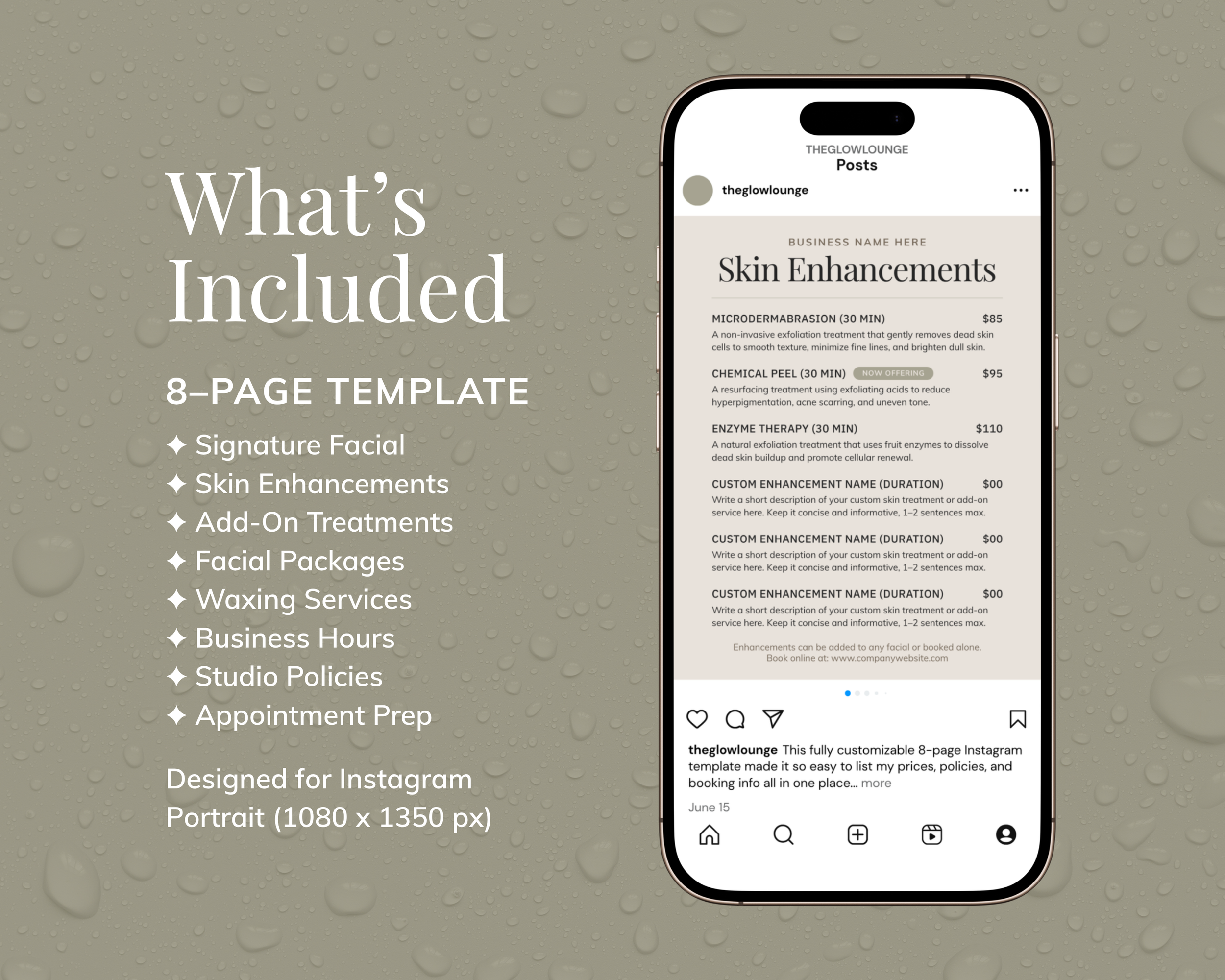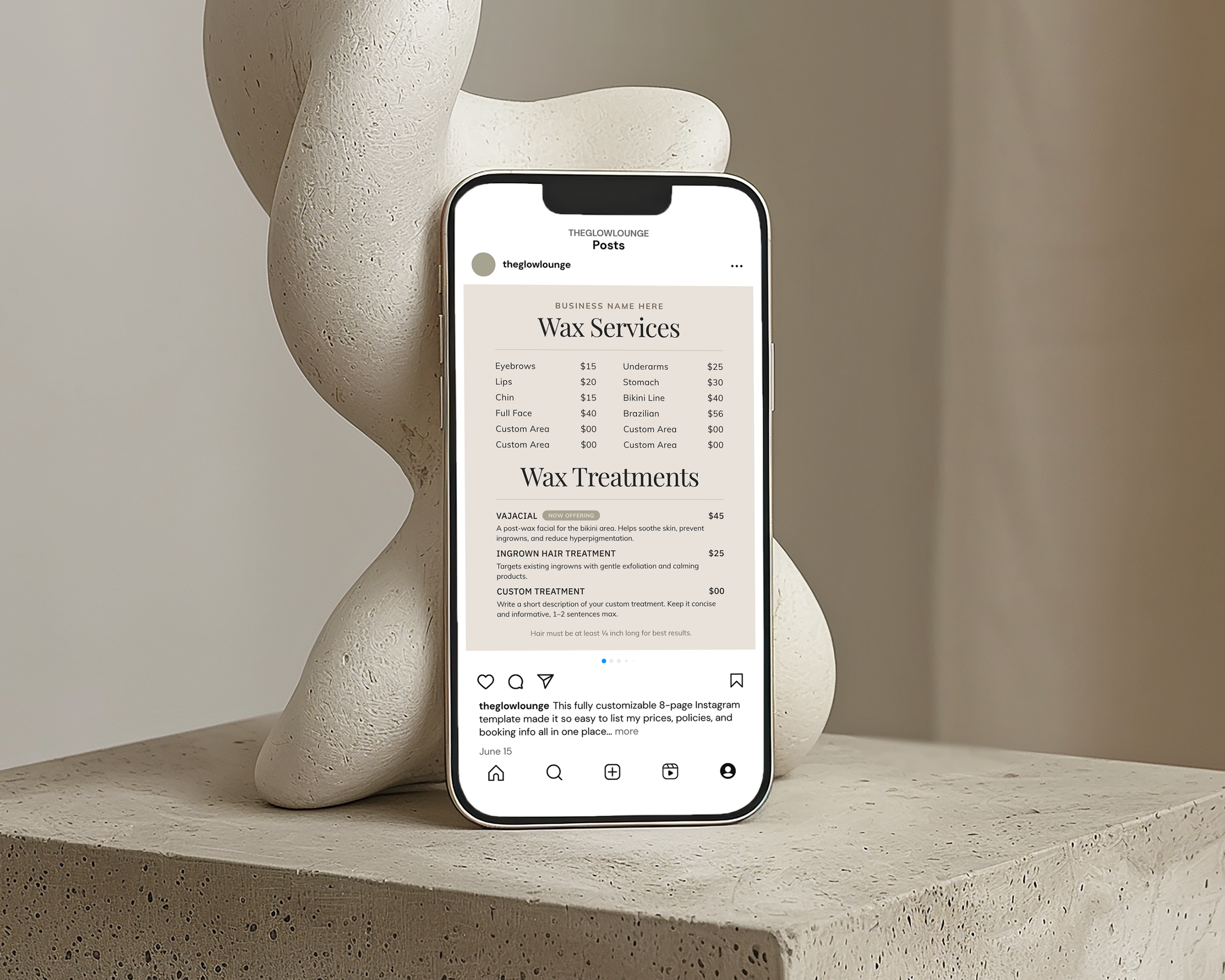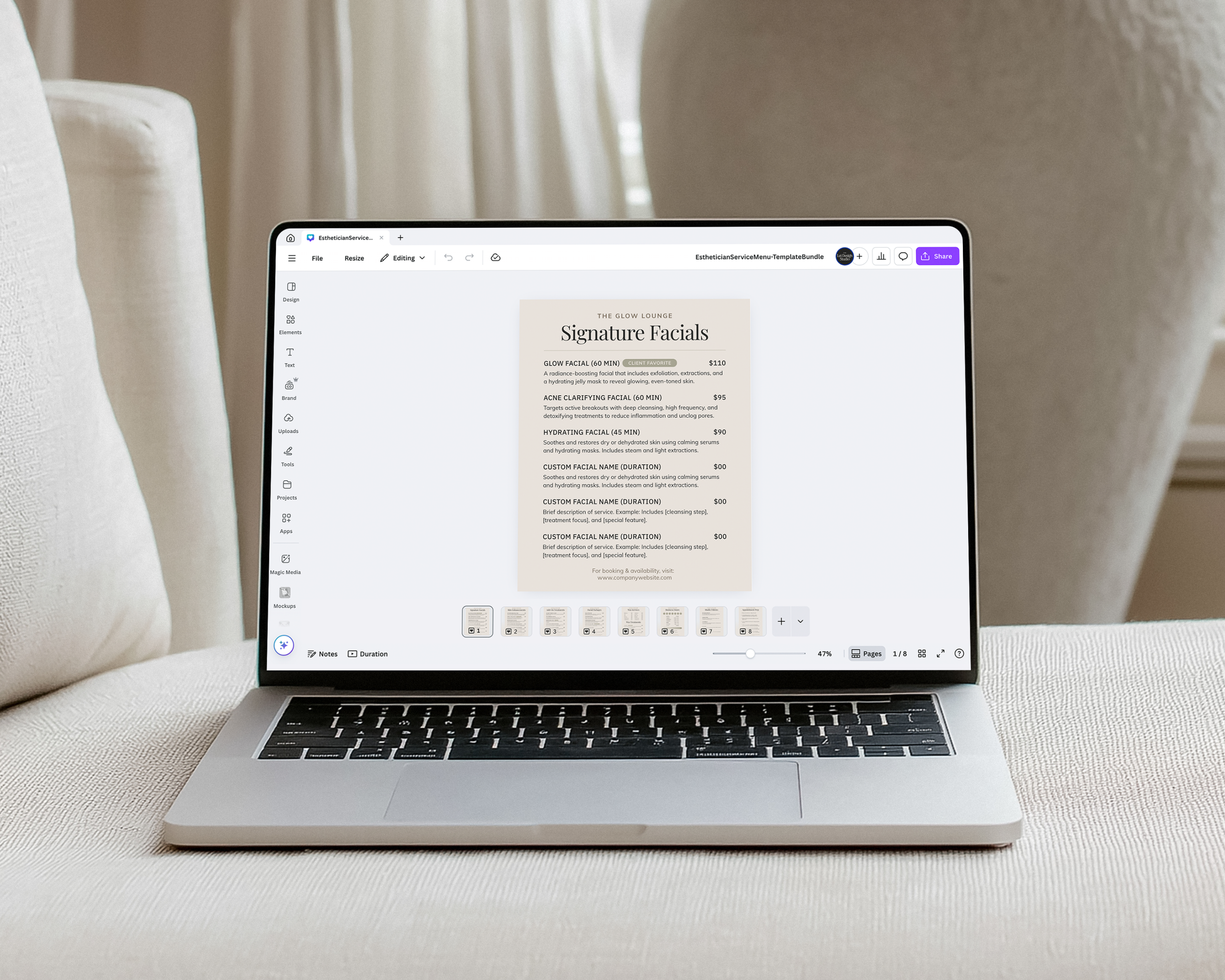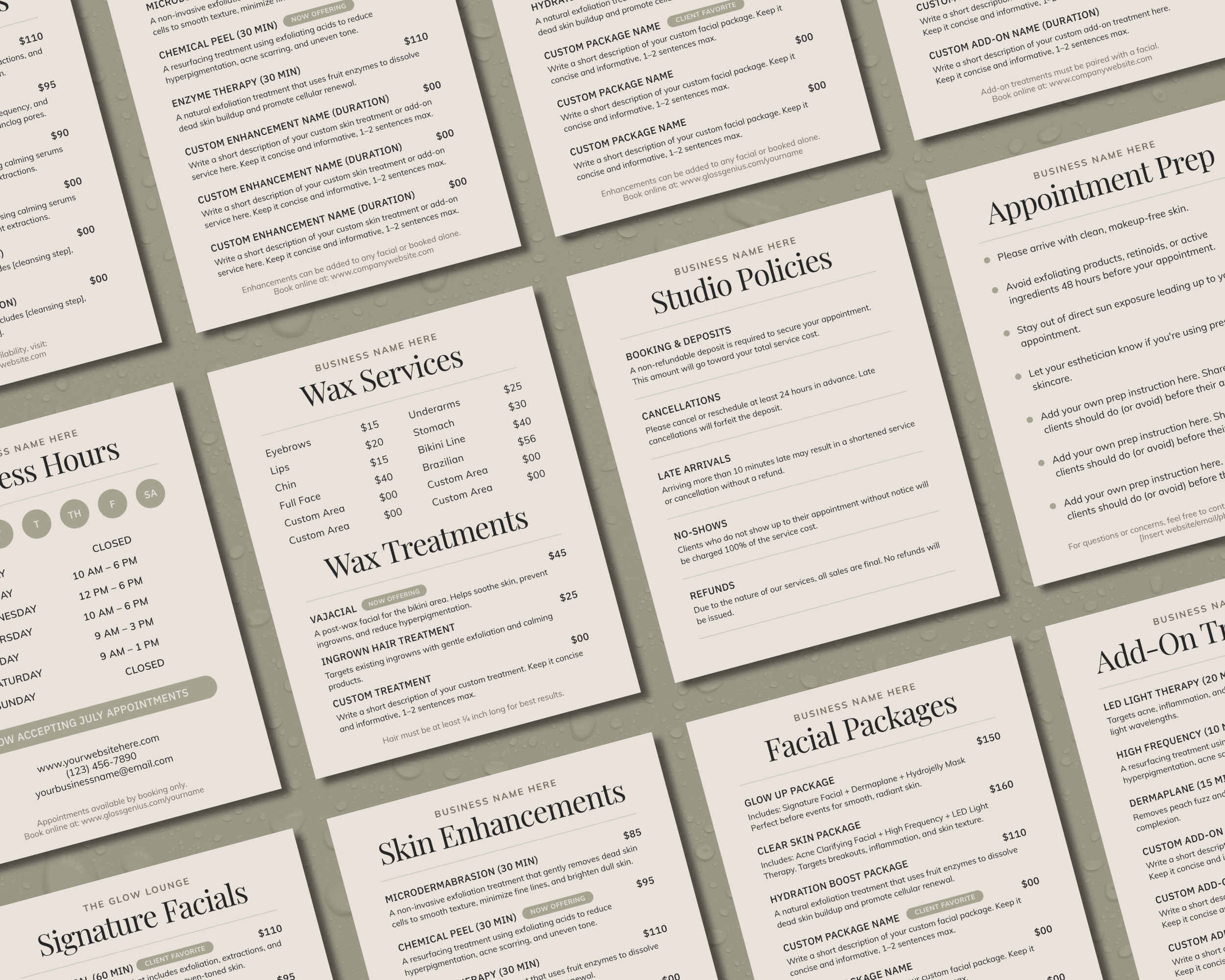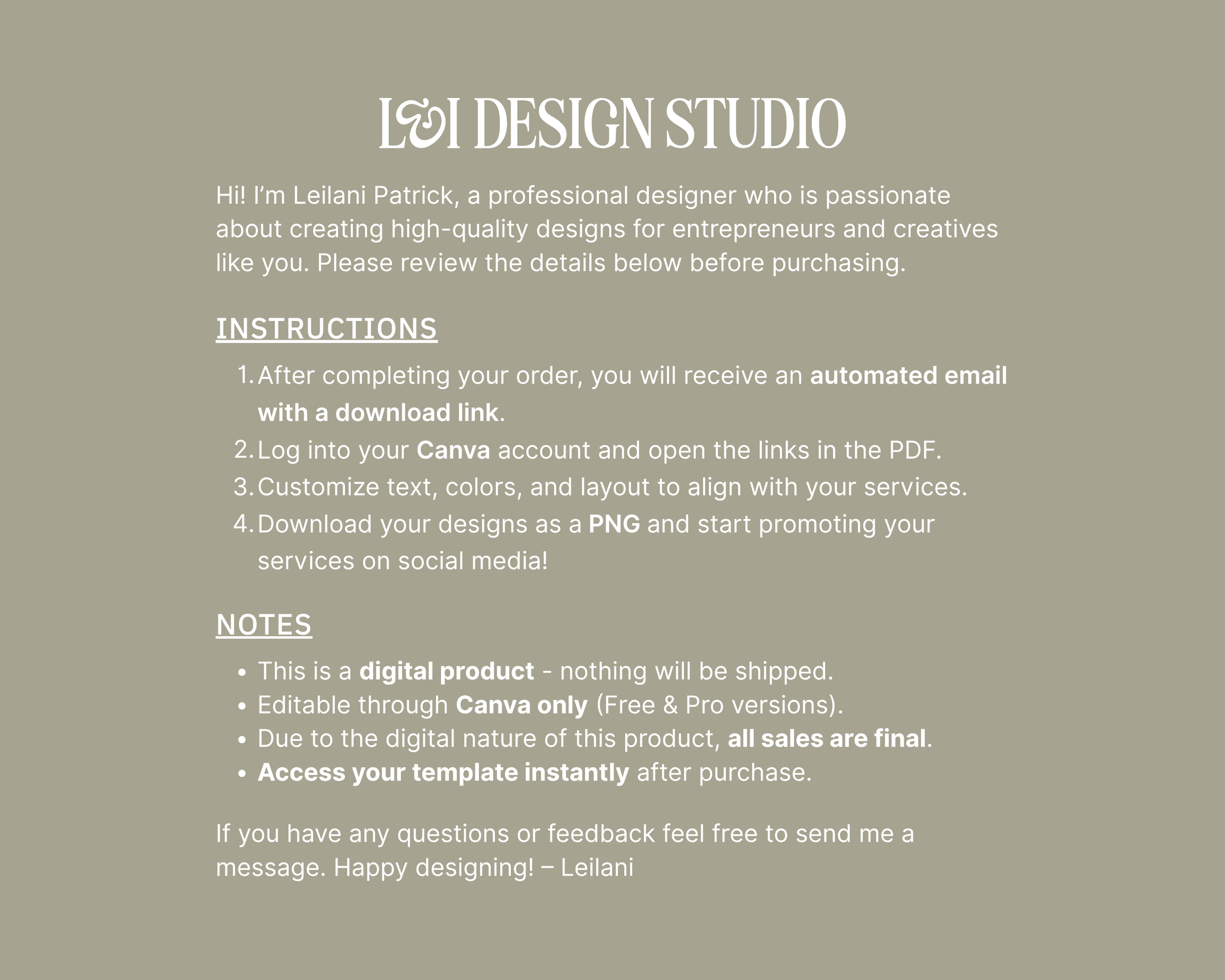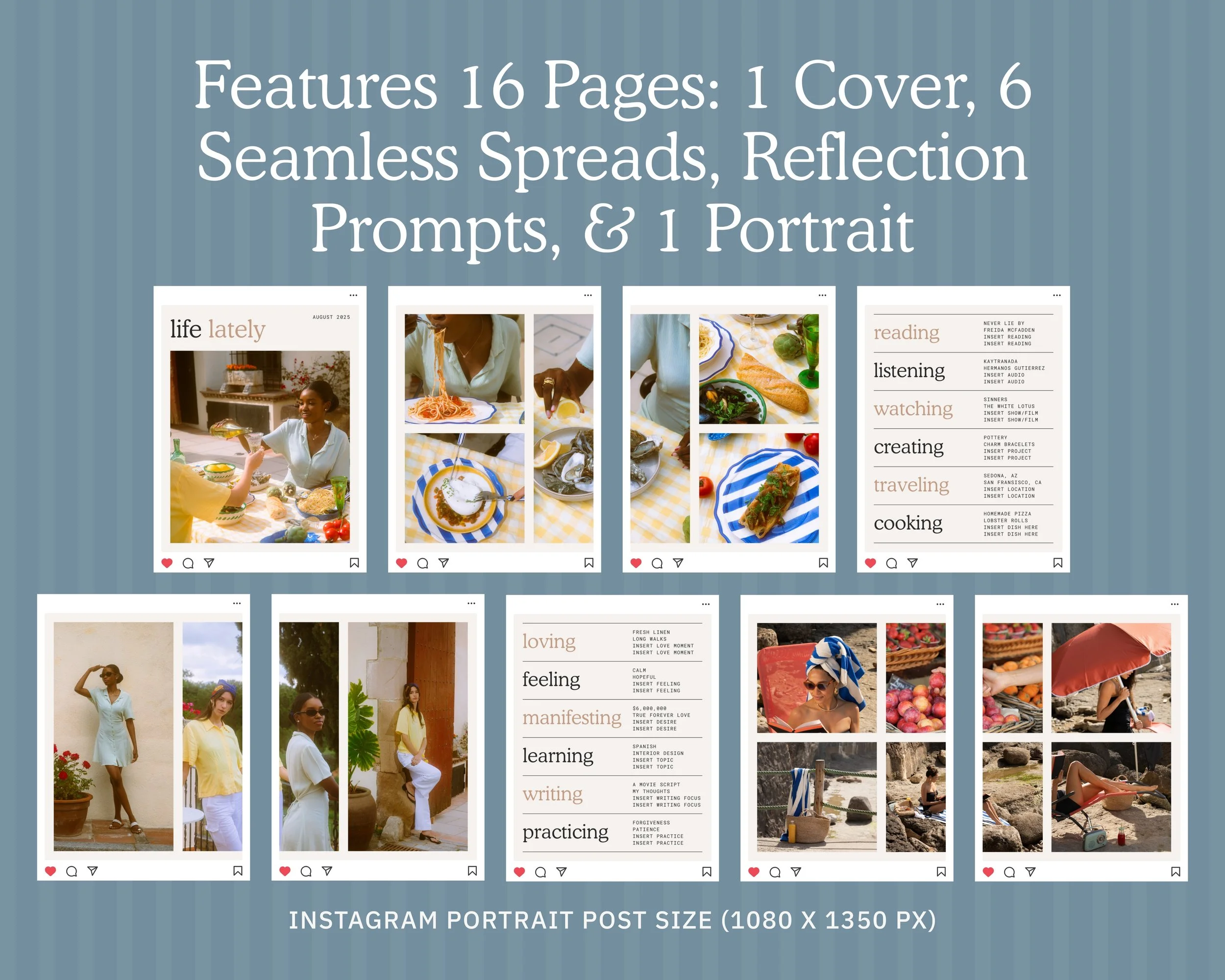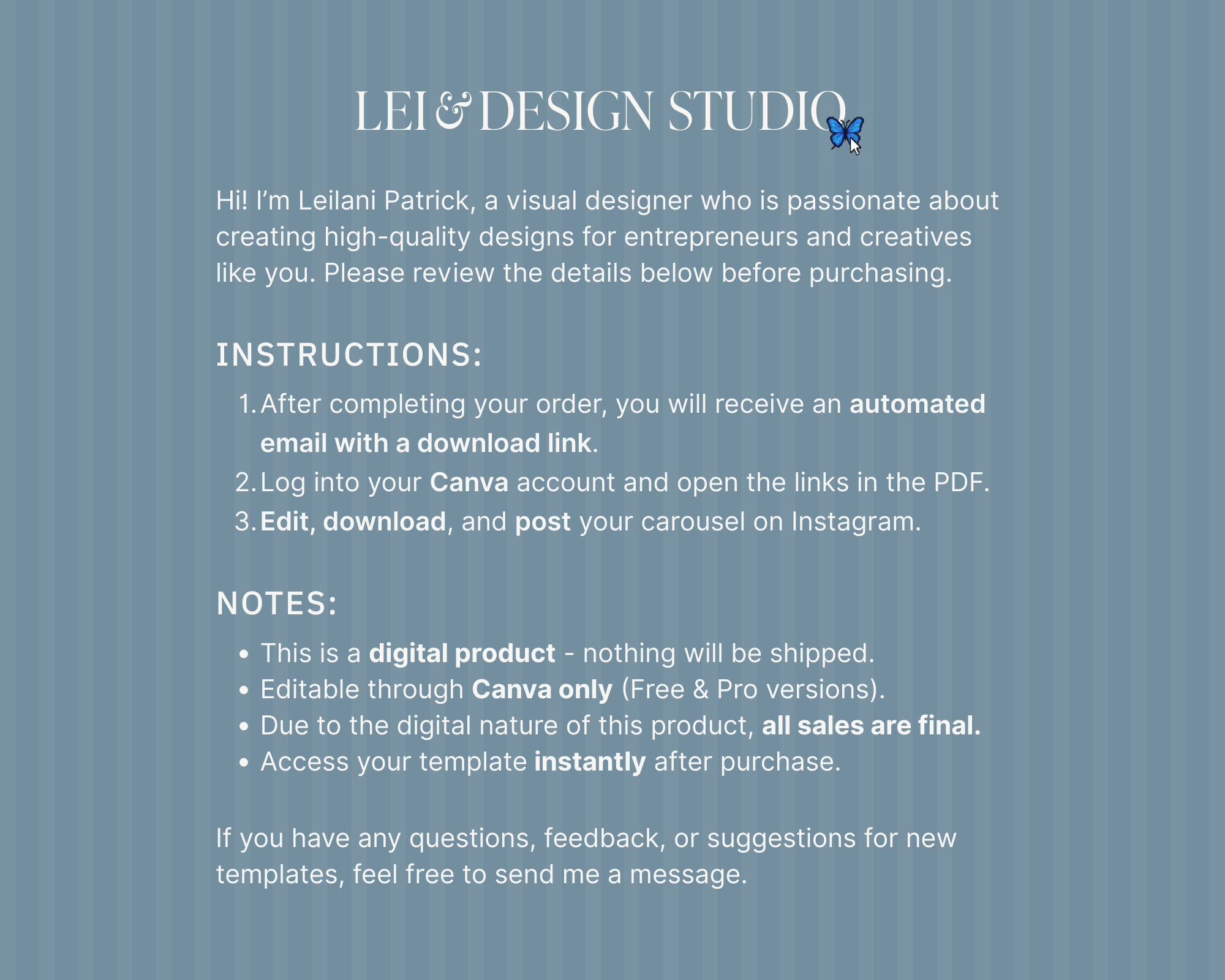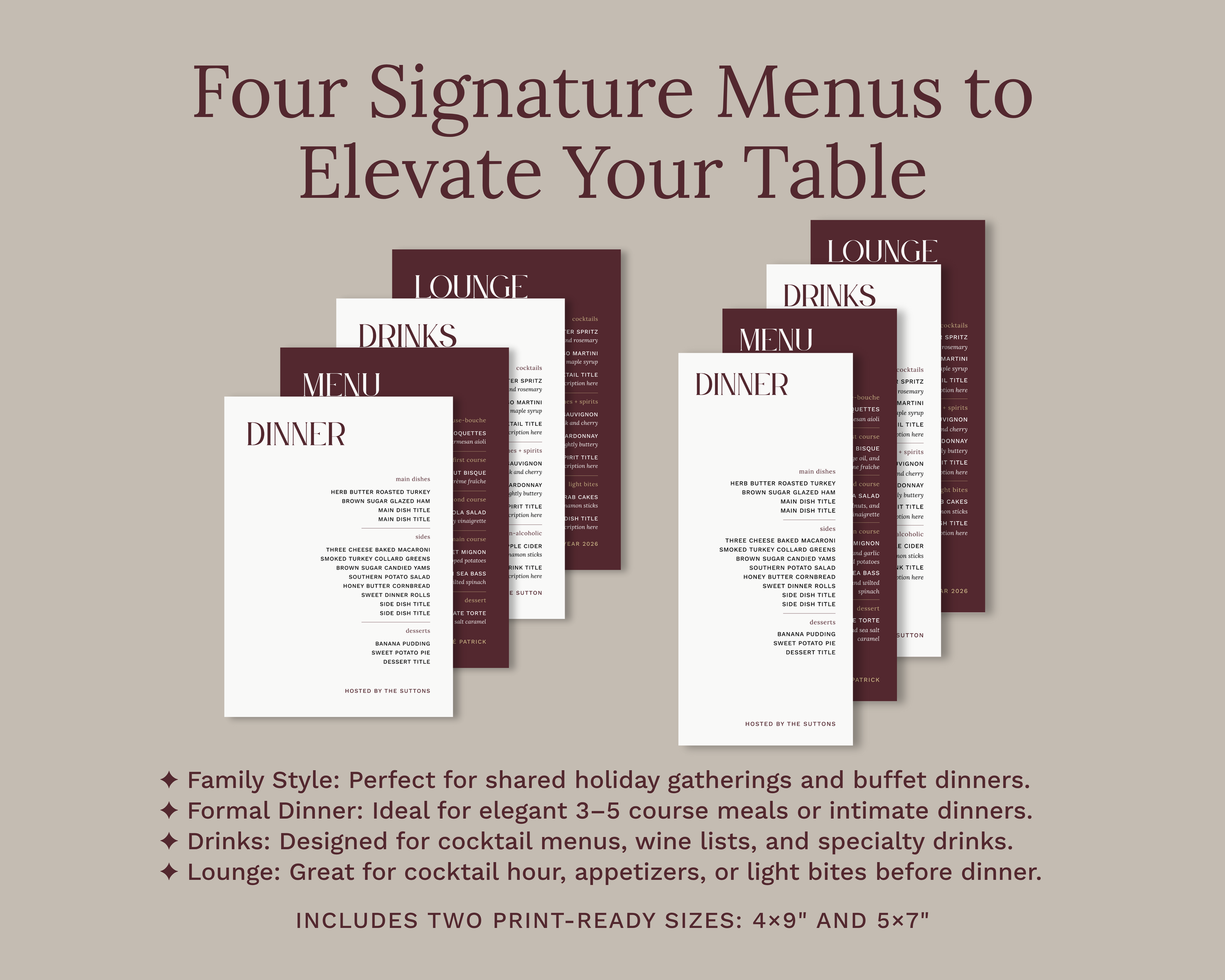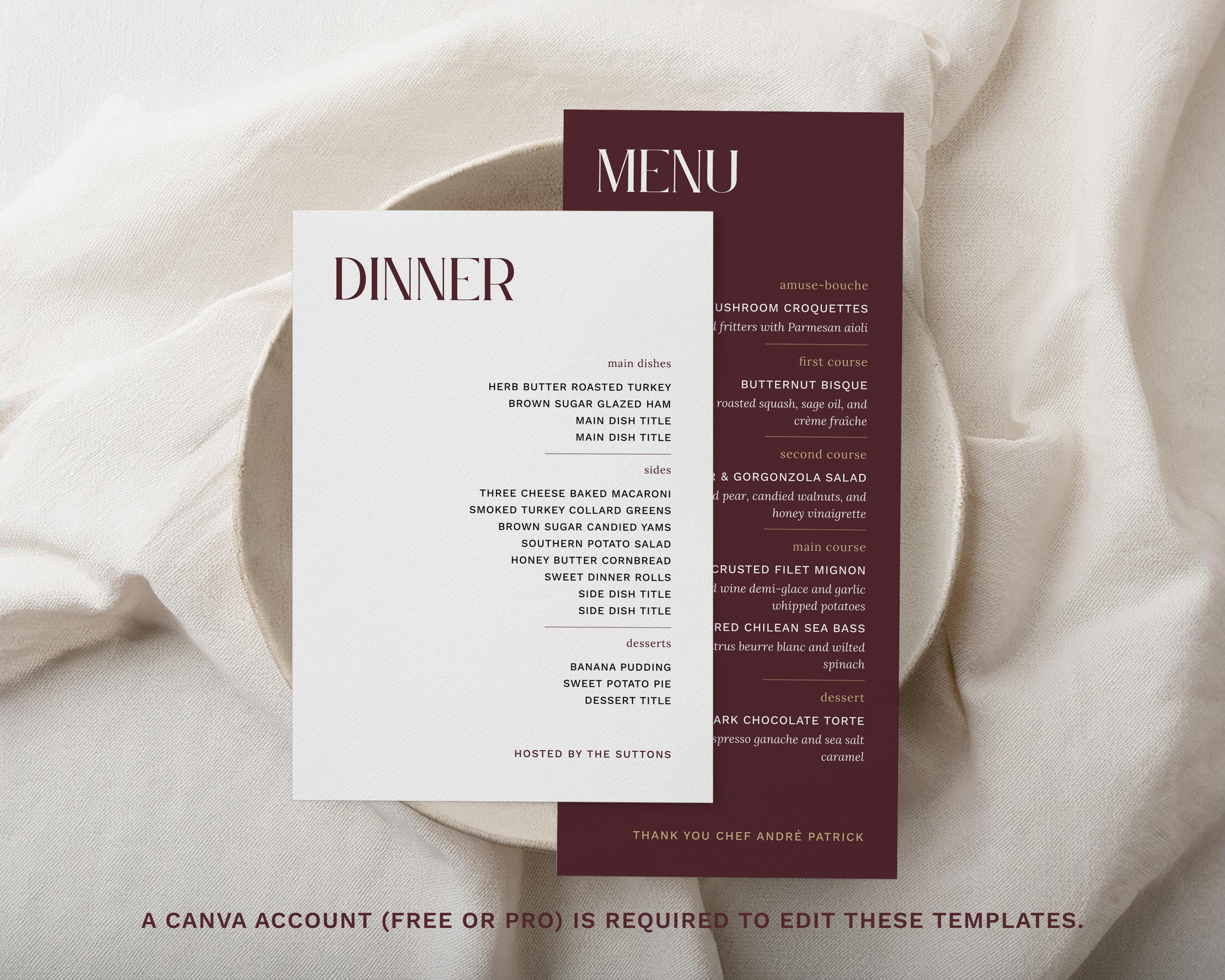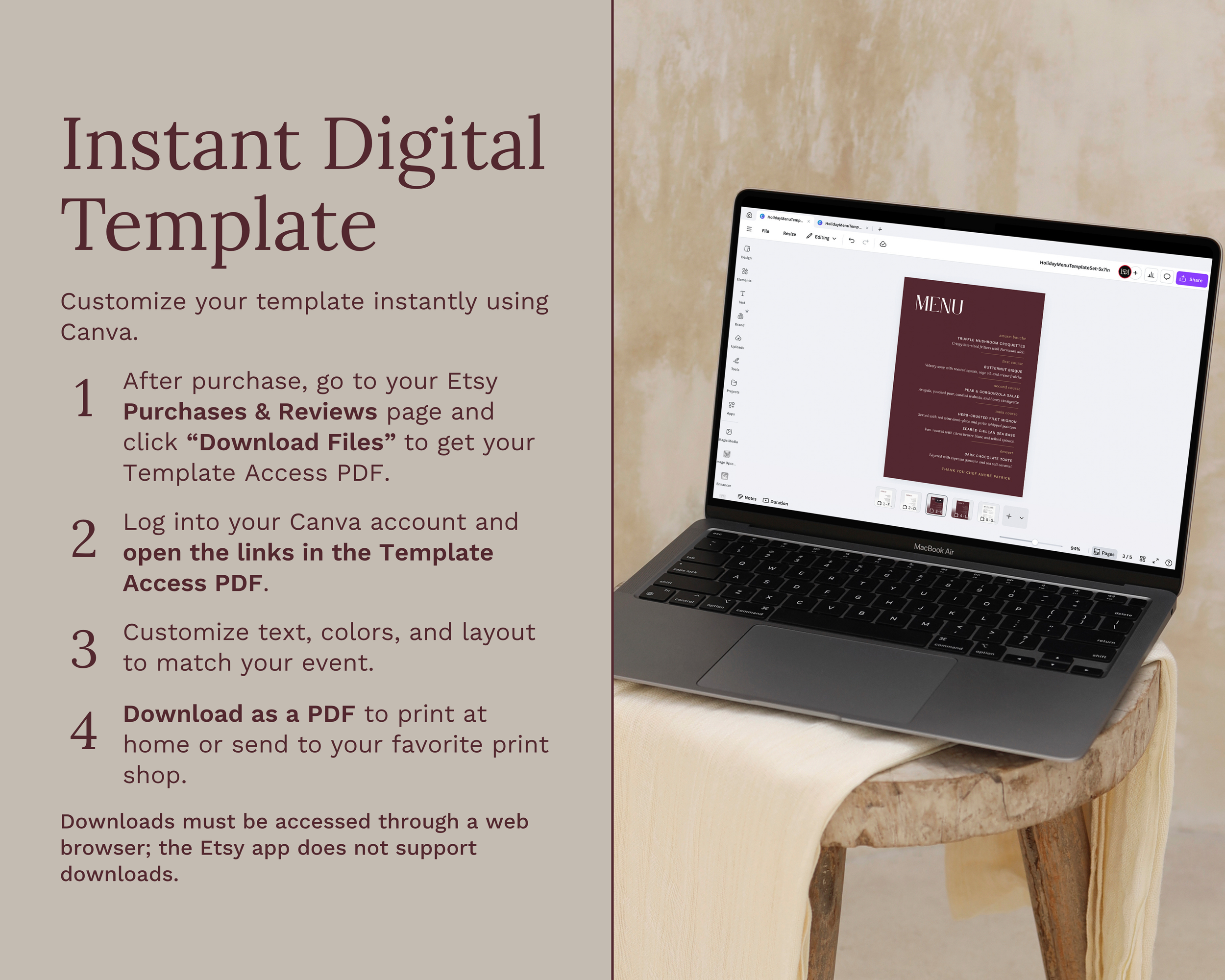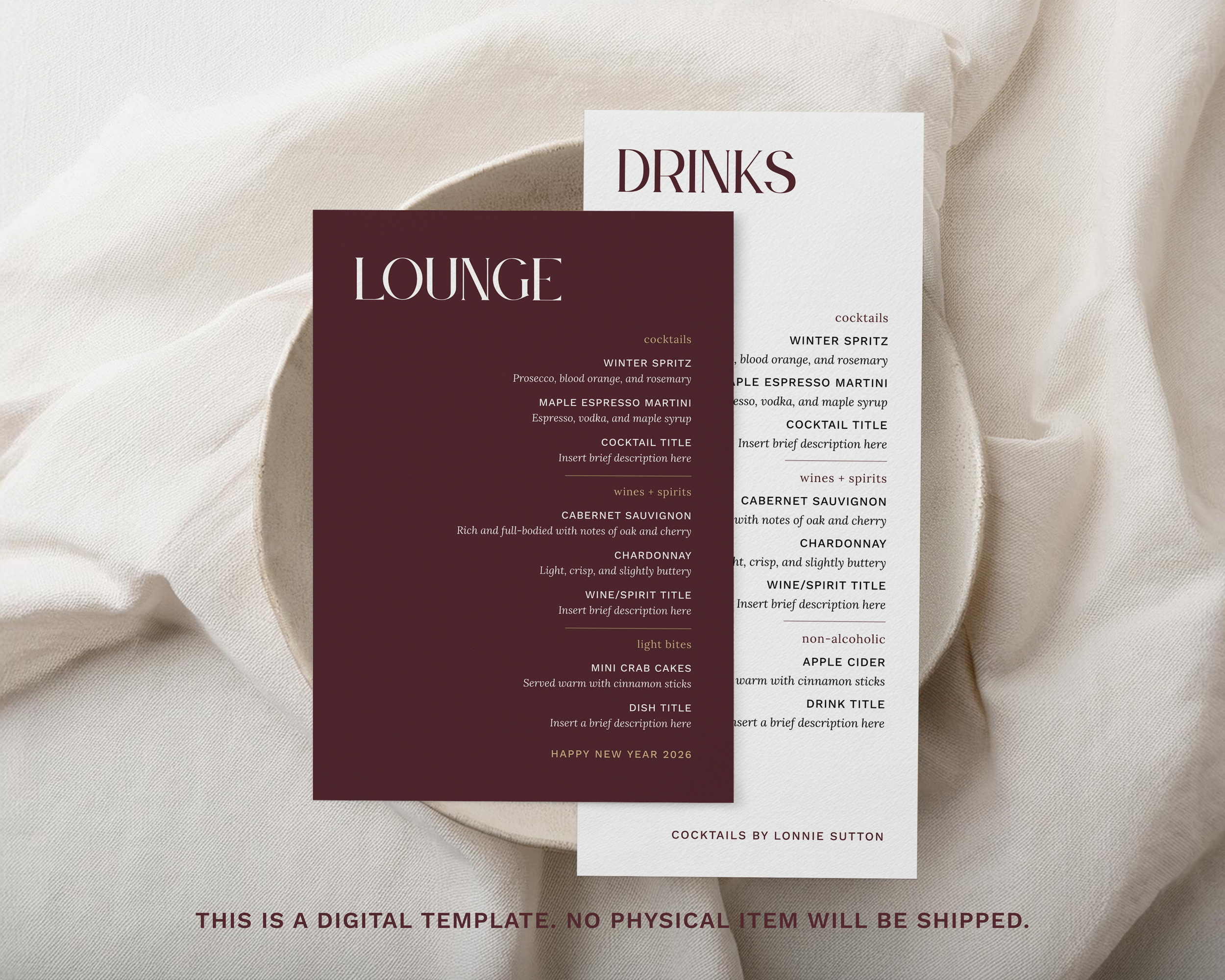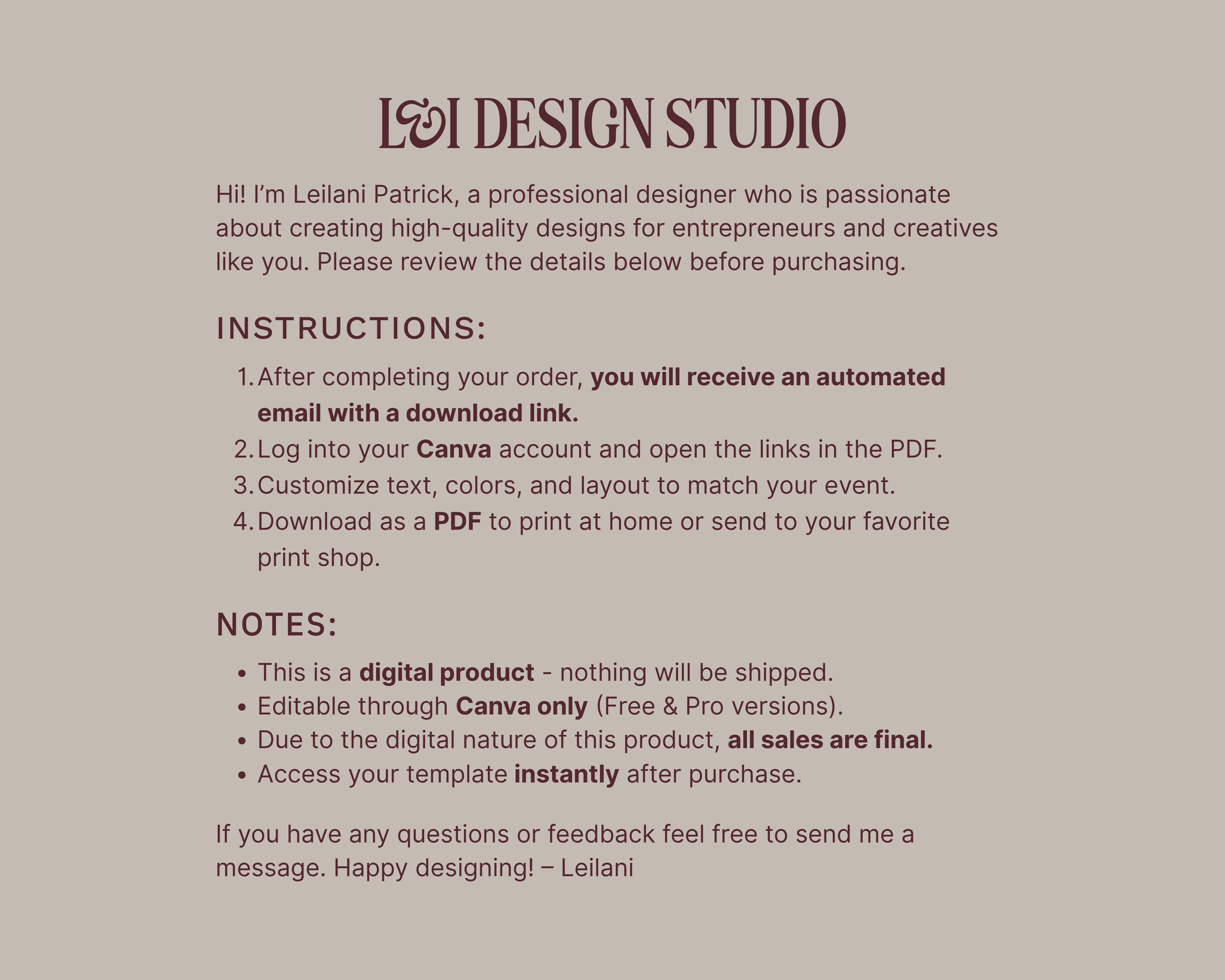Image 1 of 7
Image 1 of 7

 Image 2 of 7
Image 2 of 7

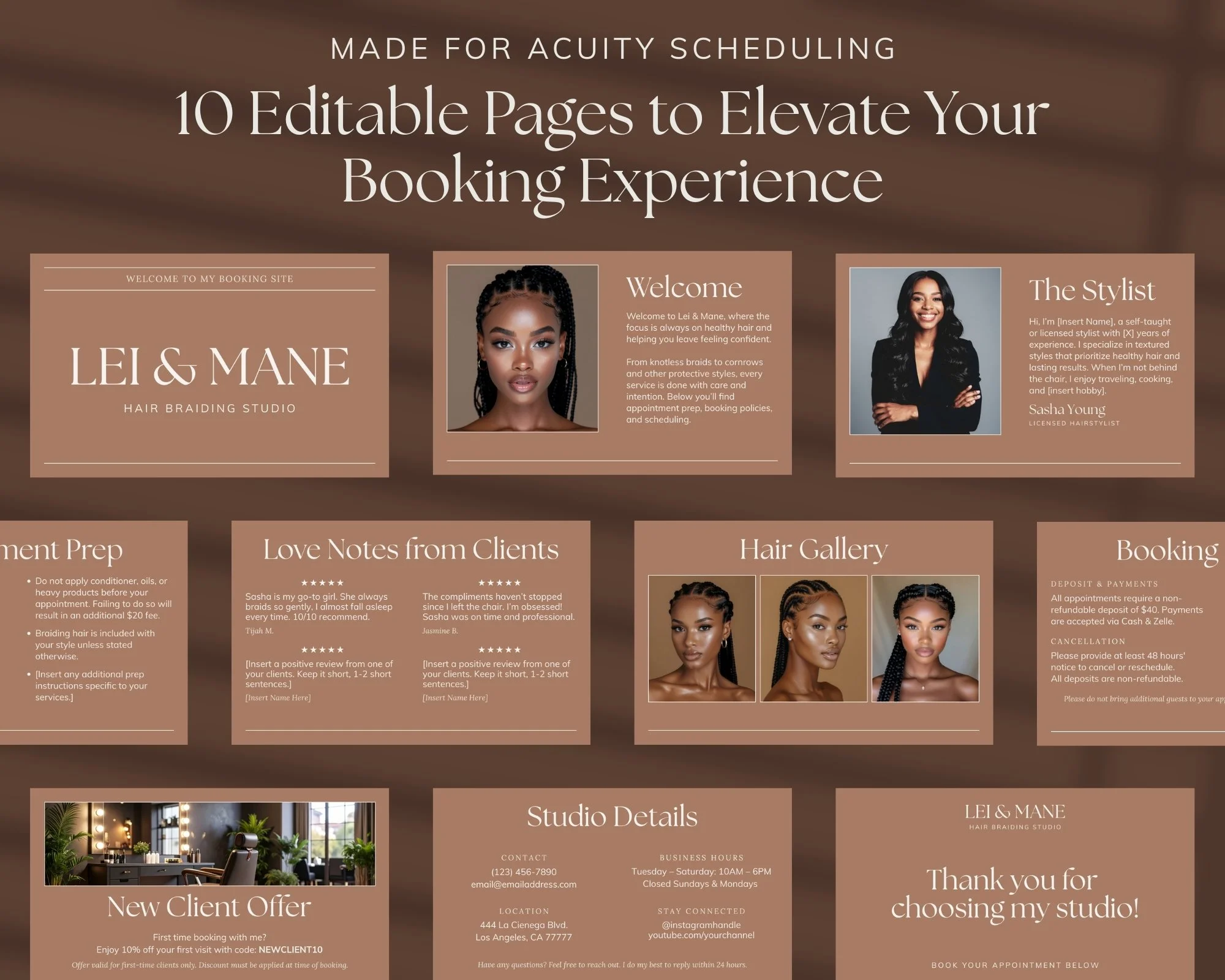 Image 3 of 7
Image 3 of 7
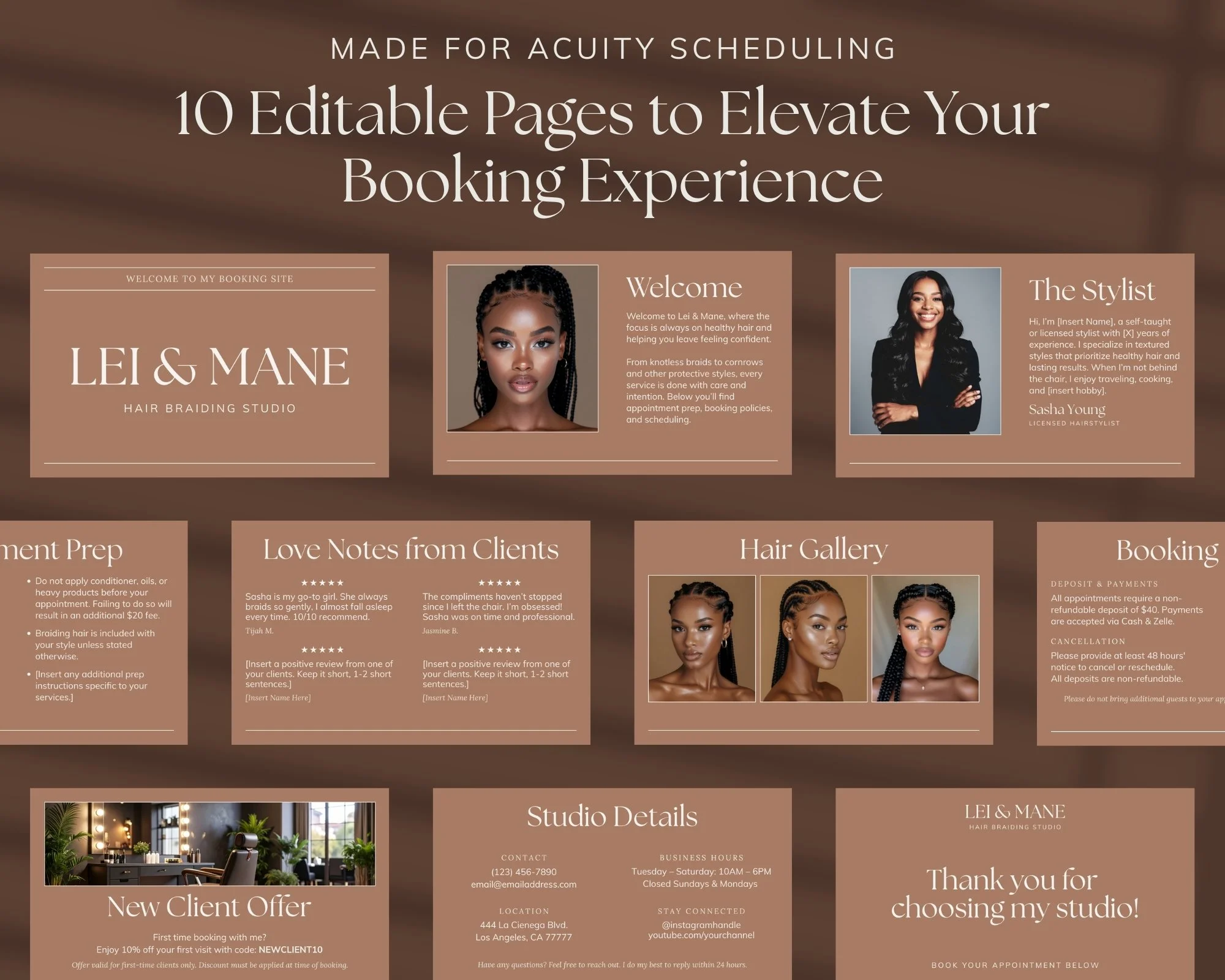
 Image 4 of 7
Image 4 of 7

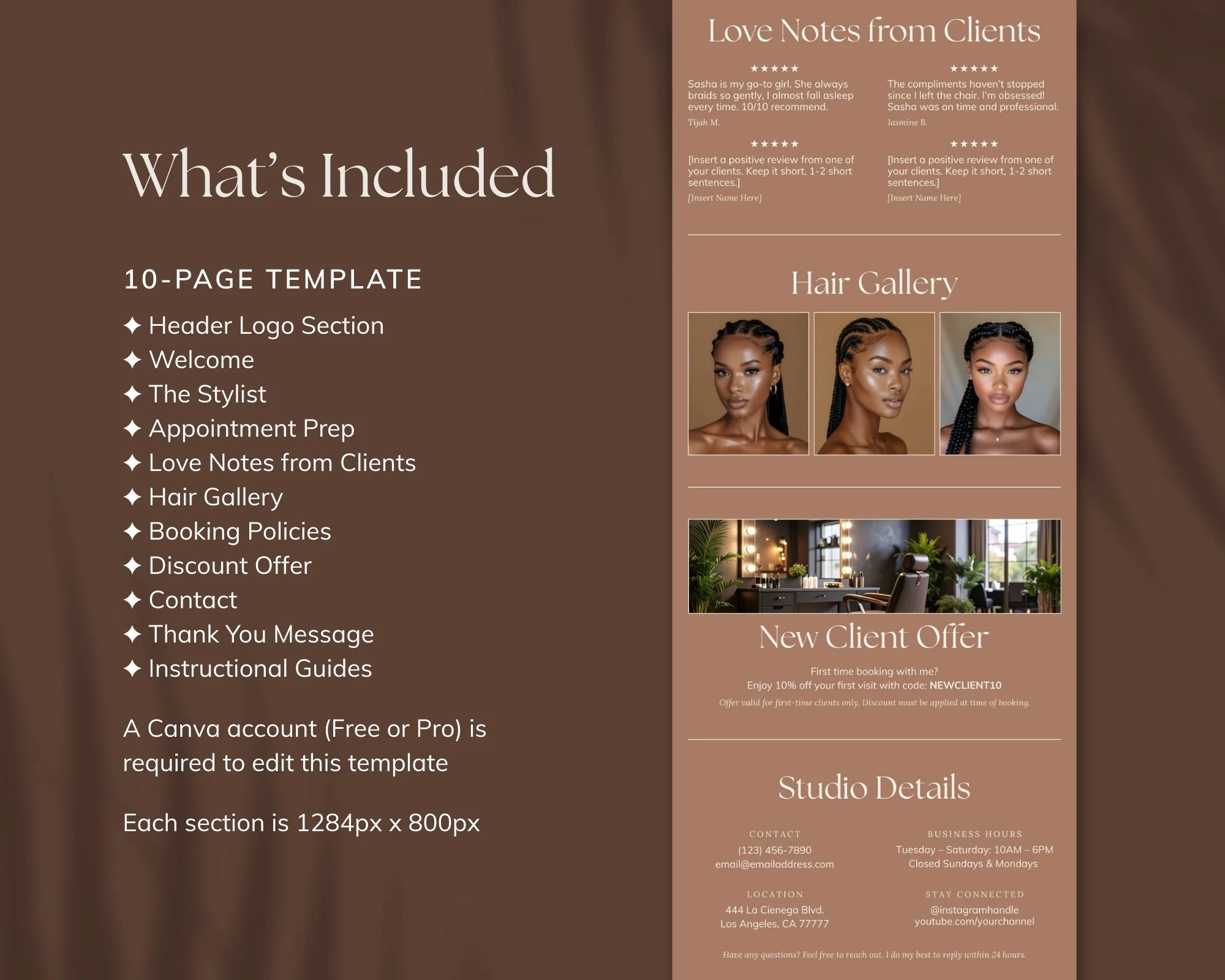 Image 5 of 7
Image 5 of 7
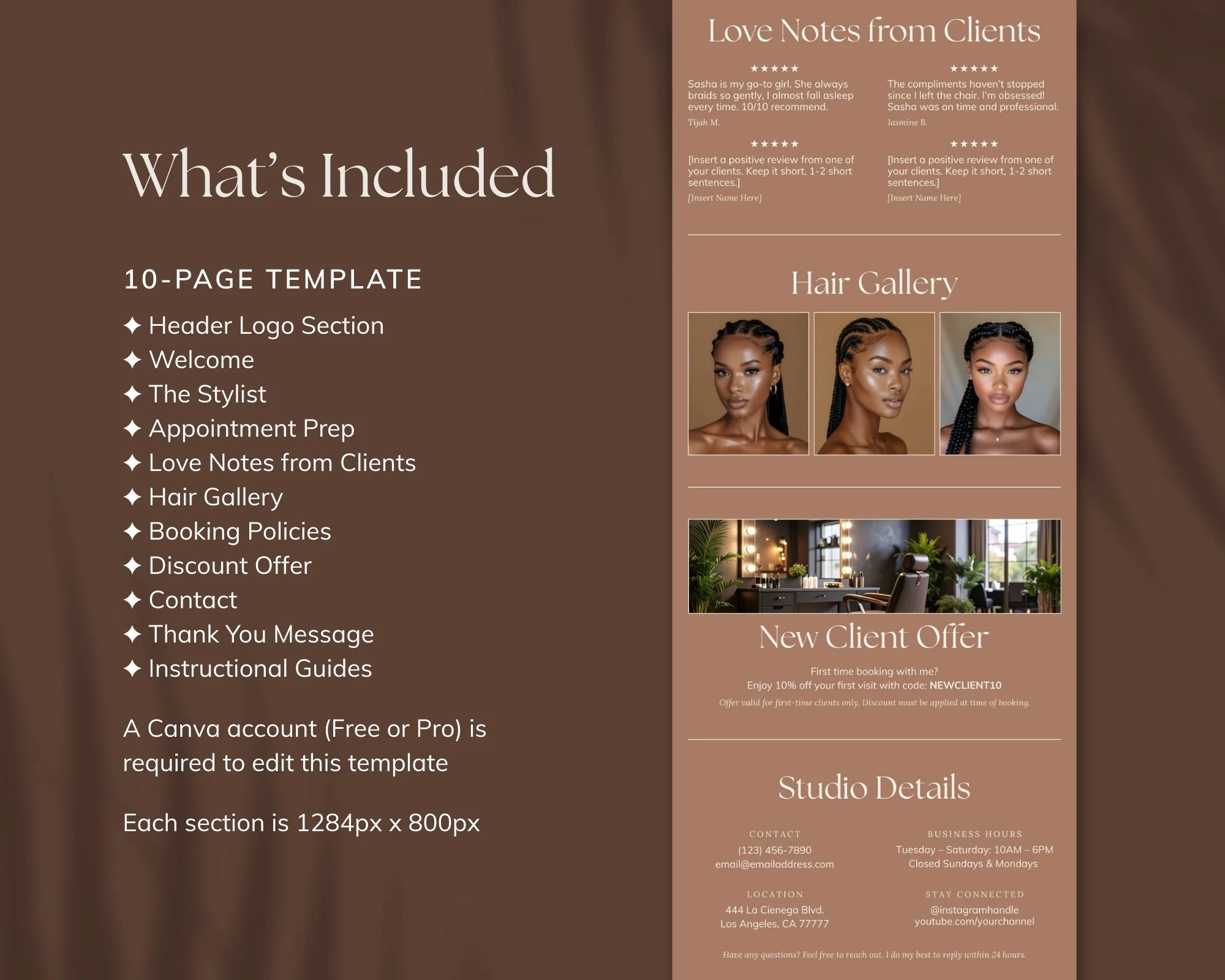
 Image 6 of 7
Image 6 of 7

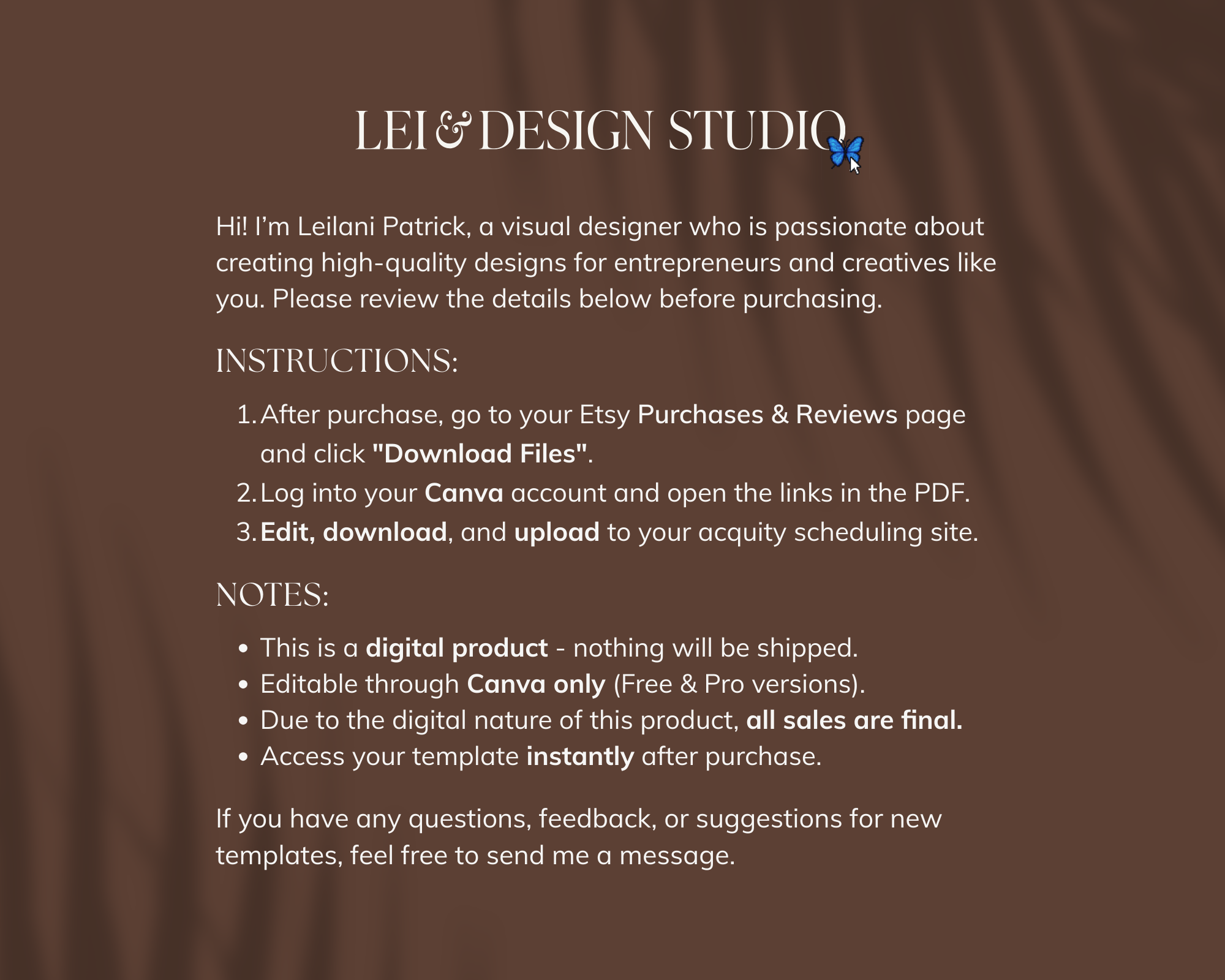 Image 7 of 7
Image 7 of 7
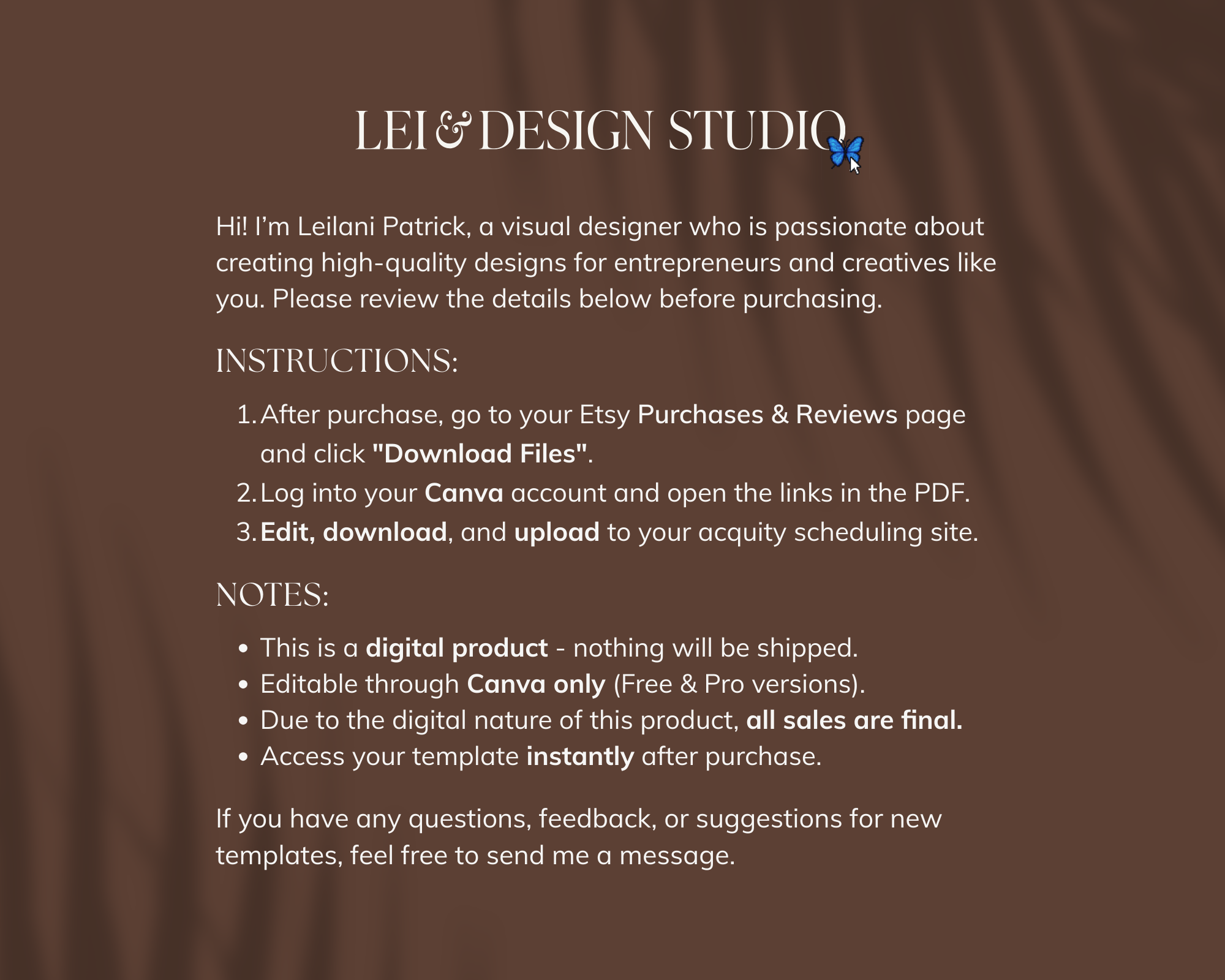


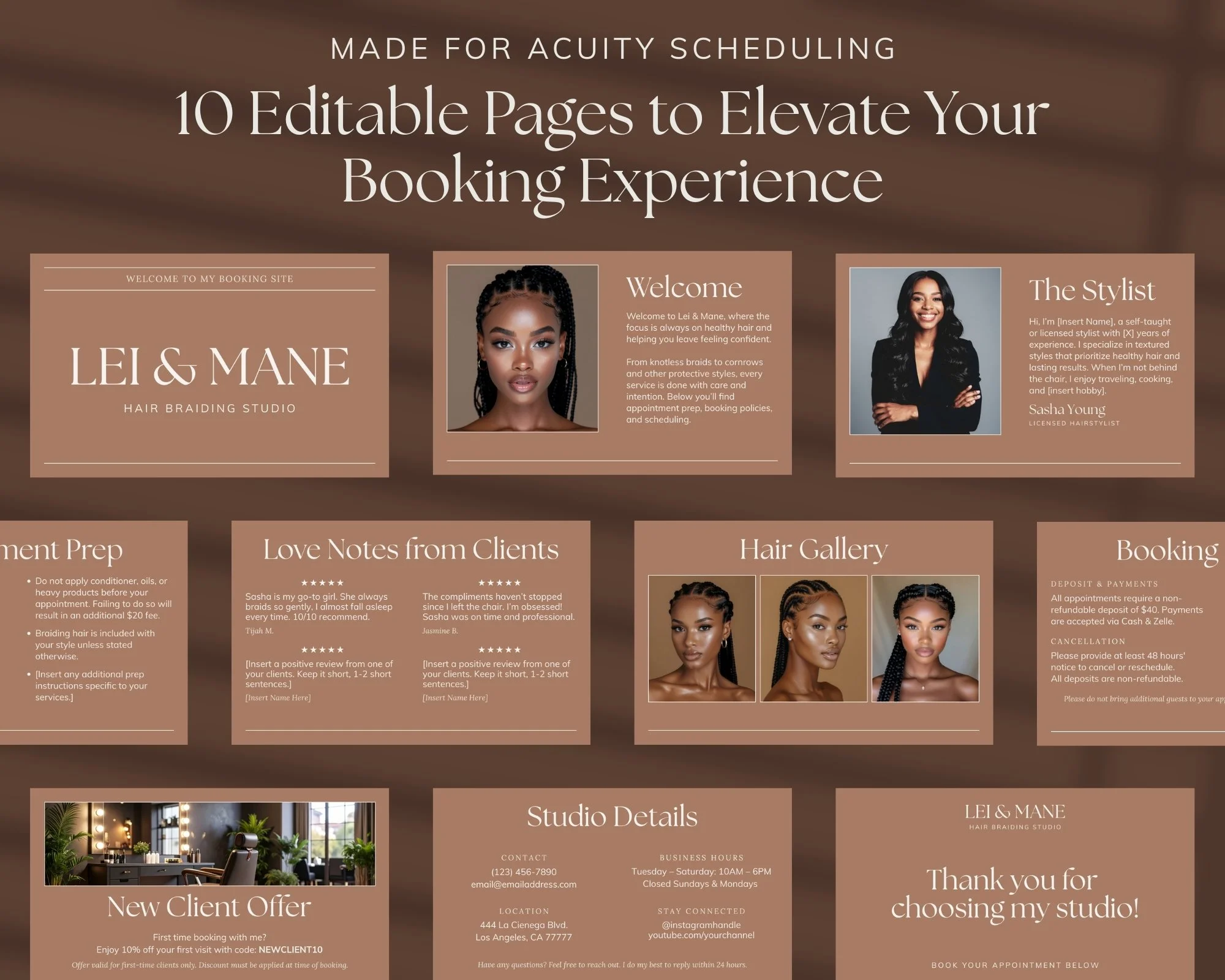

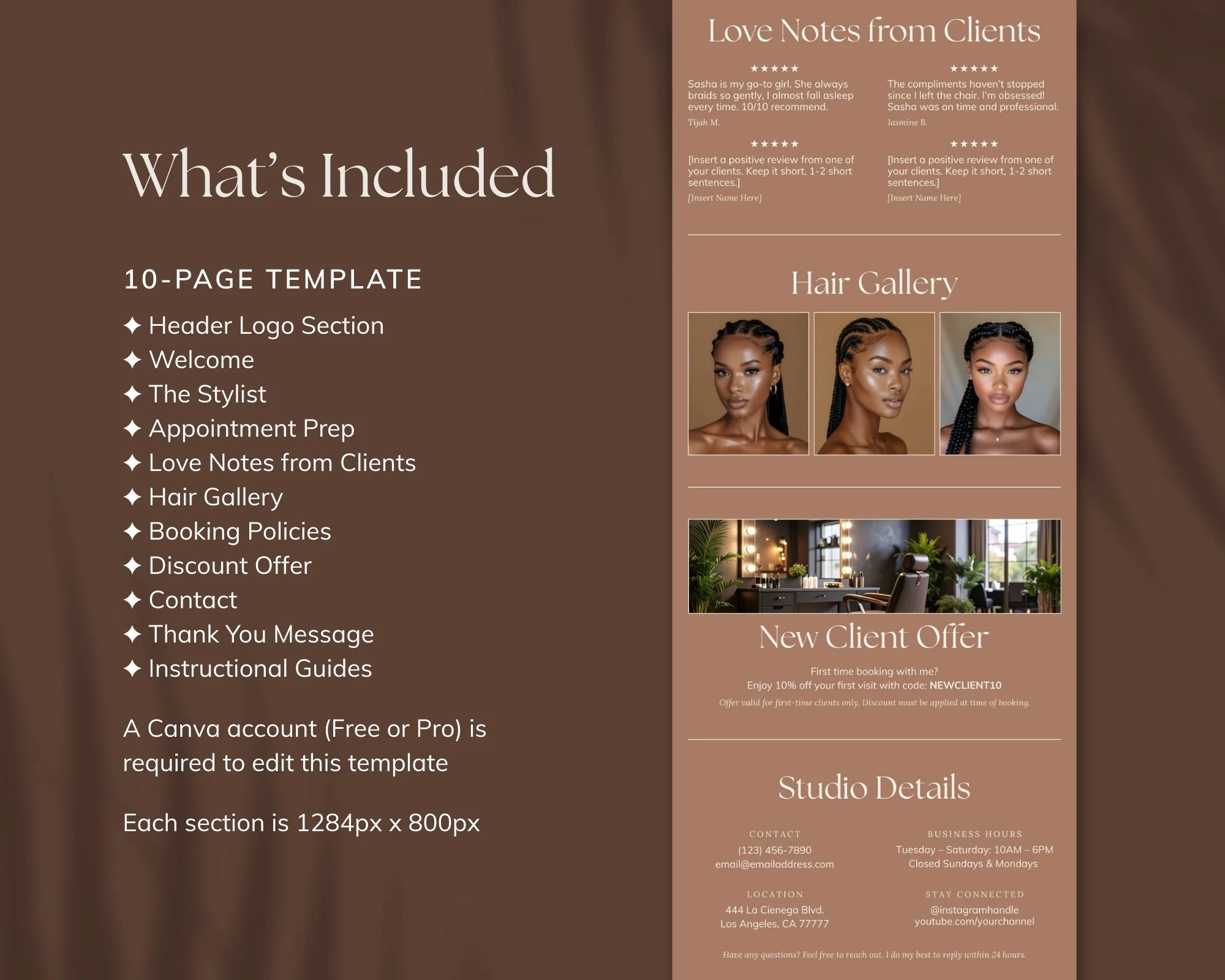

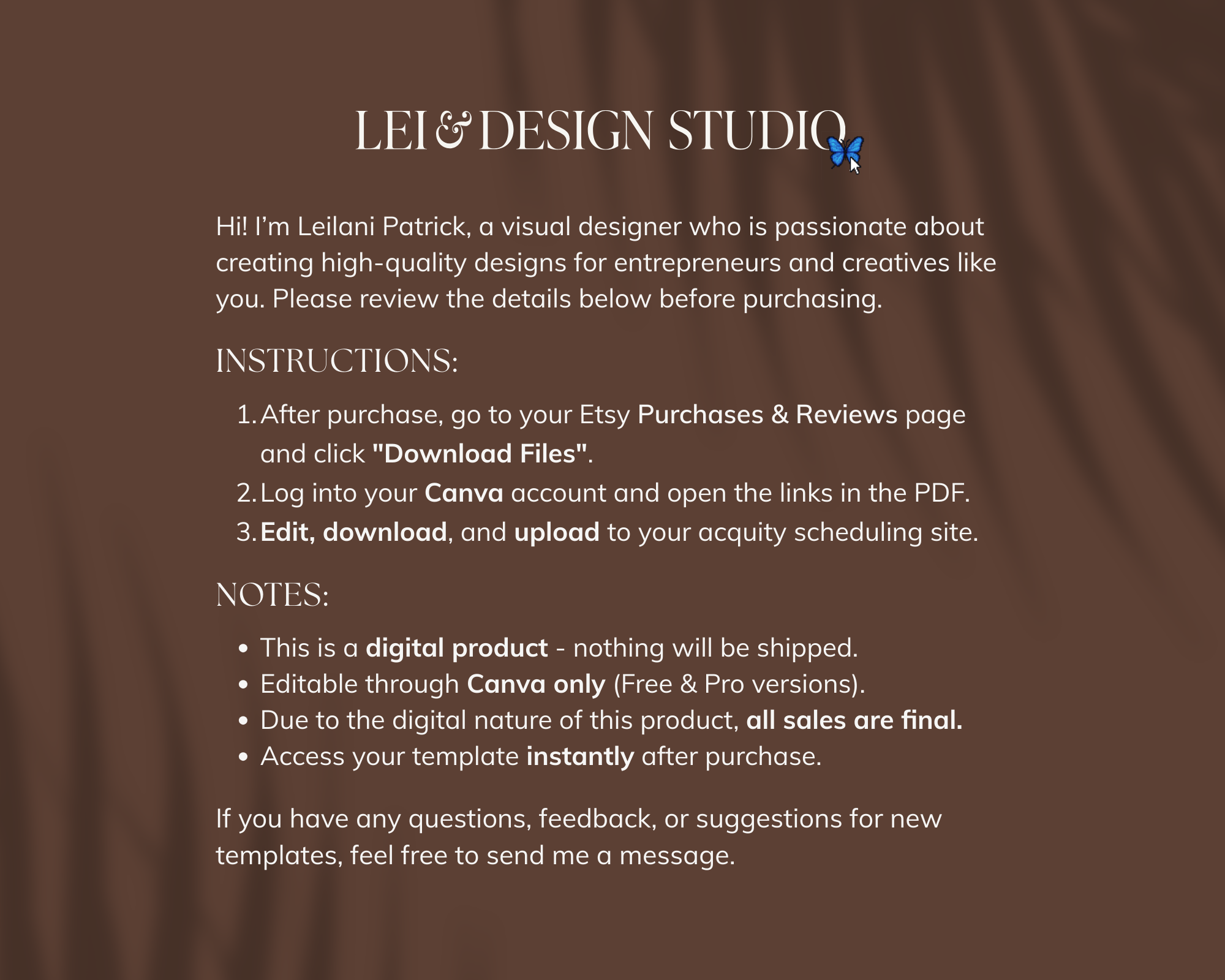
Hairstylist Acuity Canva Template
Elevate your booking experience with this modern, fully customizable Canva template made for hairstylists and beauty professionals. Designed to reflect your brand and keep clients informed, this layout creates a seamless, luxury feel across your Acuity Scheduling page.
WHAT’S INCLUDED
You’ll receive 1 PDF with instant access to the Canva template:
10 Editable Sections:
✦ Header Logo Section
✦ Welcome
✦ The Stylist
✦ Appointment Prep
✦ Love Notes from Clients
✦ Hair Gallery
✦ Booking Policies
✦ Discount Offer
✦ Contact
✦ Thank You Message
✦ Instructional Guides
✦ Canva Editing & Acuity Scheduling Guide
INSTRUCTIONS
1. After purchasing, you’ll receive an automated email with a download link.
2. Log into your Canva account and open the links in the PDF.
3. Customize your page, download as PNG files, and upload each section to your Acuity Scheduling page.
DETAILS
✦ Canva template (Free or Pro account required)
✦ Each section sized at 1284 x 800 px
✦ Easy-to-follow Editing & Upload Guide included
✦ Designed for a seamless layout on Acuity
IMPORTANT NOTES
✦ This is a digital product – no physical item will be shipped
✦ For personal use only – not for resale or distribution
✦ Due to the nature of digital products, all sales are final
Hairstylist Canva Template, Acuity Scheduling Template, Hair Booking Site, Salon Template, Braider Template, Editable Canva Template, Professional Hair Stylist Branding, Hair Appointment Template, Beauty Business Canva, Booking Website Sections
Elevate your booking experience with this modern, fully customizable Canva template made for hairstylists and beauty professionals. Designed to reflect your brand and keep clients informed, this layout creates a seamless, luxury feel across your Acuity Scheduling page.
WHAT’S INCLUDED
You’ll receive 1 PDF with instant access to the Canva template:
10 Editable Sections:
✦ Header Logo Section
✦ Welcome
✦ The Stylist
✦ Appointment Prep
✦ Love Notes from Clients
✦ Hair Gallery
✦ Booking Policies
✦ Discount Offer
✦ Contact
✦ Thank You Message
✦ Instructional Guides
✦ Canva Editing & Acuity Scheduling Guide
INSTRUCTIONS
1. After purchasing, you’ll receive an automated email with a download link.
2. Log into your Canva account and open the links in the PDF.
3. Customize your page, download as PNG files, and upload each section to your Acuity Scheduling page.
DETAILS
✦ Canva template (Free or Pro account required)
✦ Each section sized at 1284 x 800 px
✦ Easy-to-follow Editing & Upload Guide included
✦ Designed for a seamless layout on Acuity
IMPORTANT NOTES
✦ This is a digital product – no physical item will be shipped
✦ For personal use only – not for resale or distribution
✦ Due to the nature of digital products, all sales are final
Hairstylist Canva Template, Acuity Scheduling Template, Hair Booking Site, Salon Template, Braider Template, Editable Canva Template, Professional Hair Stylist Branding, Hair Appointment Template, Beauty Business Canva, Booking Website Sections